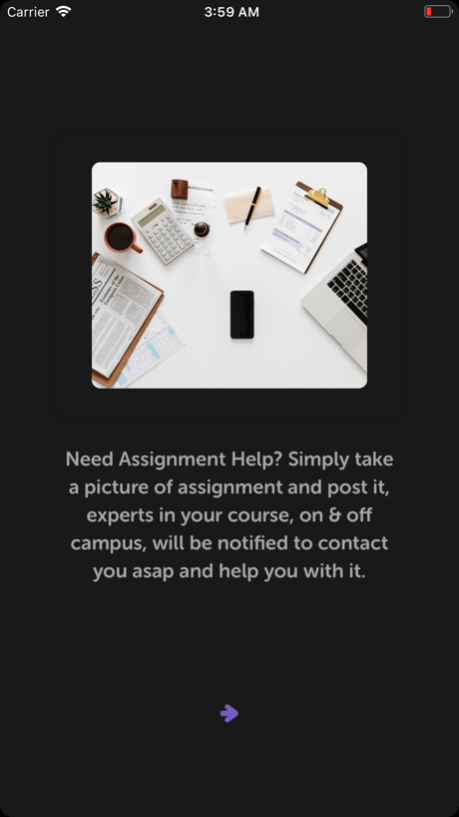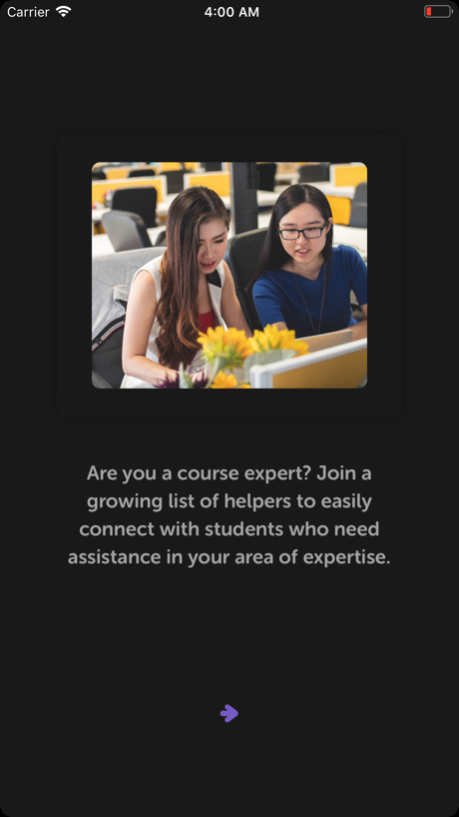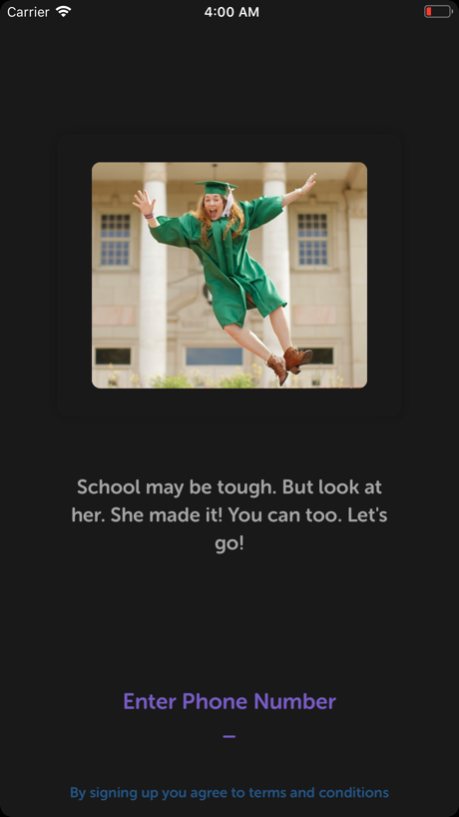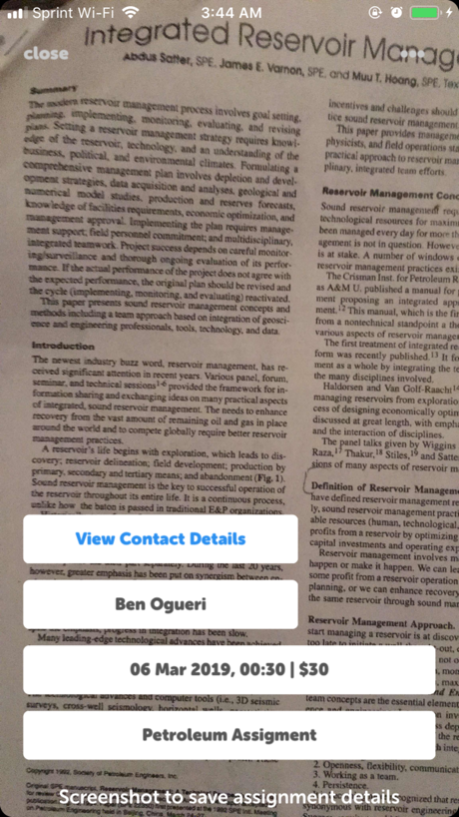Homework Lobby 1.0.4
Continue to app
Free Version
Publisher Description
Download Homework Lobby to connect with course experts who can assist you with your college course work and assignments.
Homework Lobby 2.0: Post college assignments, connects with course experts and Ace your classses
Welcome to Homework Lobby, the app built to help you with your assignments on your way to graduating college.
All you have to do is to take a picture of your assignments and post it, with the value you estimate the assistance will be worth to you. Up to six course experts, known as Helpers, will contacted you by your phone number and help you with it.
You would have to buy more tickets to post assignments when you run out pf Posting Tickets, and with every posting, you have the option to pay an extra $1 in order to be reachable by any course expert/Helper on Homework Lobby, not just those who may be on your campus.
At any point in time, you have only one assignment post on the platform, meaning any new post replacing an old one in there’s any.
Now if you’re joining Homework Lobby as a Helper, you need to first, select your course expertise (up to 3 options: Science & Maths, Engineering and English & Liberal Arts, you can select all) on the home page in order to receive notifications when assignments are posted.
It cost a ticket to view a single contact detail of students who post assignments on this platform, and each ticket is worth $1. You can buy more Viewing Tickets if you run out. As a Helper, you have the chance to examine an assignment and judge your competence to be able to help the student before you choose to get their contact details. This ensures that every Helper that contacts a student is 100% certain that they will be of excellent service.
Also, you will be made aware if more than 3 other Helpers have expressed interest in a particular assignment post so you can employ your discretion is how you use your Viewing Tickets.
Our aim for creating Homework Lobby is to allow student to find assistance for their course work throughout college, either on or off campus, and to allow people who have mastered certain topics to share their expertise either for free or for a fee, their choice.
This platform is highly regulated, and any unscrupulous use of it will result in a user being banned for life.
It’s our wish as you use Homework Lobby that you find the help you need in order to graduate college and move on with your life.
Don’t disappoint us.
Chaw
Mar 13, 2019
Version 1.0.4
This is literally Homework Lobby 2.0
In this version, you get to reach course experts, known as Helpers, both on and off campus to help you with your course work when you're stuck.
You're notified when Helpers are interested in your assignments.
As Helpers, you're notified when assignments in your area of expertise are posted so you can assistance can be timely.
Let's help each other graduate
About Homework Lobby
Homework Lobby is a free app for iOS published in the Kids list of apps, part of Education.
The company that develops Homework Lobby is AppendiQs Inc. The latest version released by its developer is 1.0.4.
To install Homework Lobby on your iOS device, just click the green Continue To App button above to start the installation process. The app is listed on our website since 2019-03-13 and was downloaded 0 times. We have already checked if the download link is safe, however for your own protection we recommend that you scan the downloaded app with your antivirus. Your antivirus may detect the Homework Lobby as malware if the download link is broken.
How to install Homework Lobby on your iOS device:
- Click on the Continue To App button on our website. This will redirect you to the App Store.
- Once the Homework Lobby is shown in the iTunes listing of your iOS device, you can start its download and installation. Tap on the GET button to the right of the app to start downloading it.
- If you are not logged-in the iOS appstore app, you'll be prompted for your your Apple ID and/or password.
- After Homework Lobby is downloaded, you'll see an INSTALL button to the right. Tap on it to start the actual installation of the iOS app.
- Once installation is finished you can tap on the OPEN button to start it. Its icon will also be added to your device home screen.